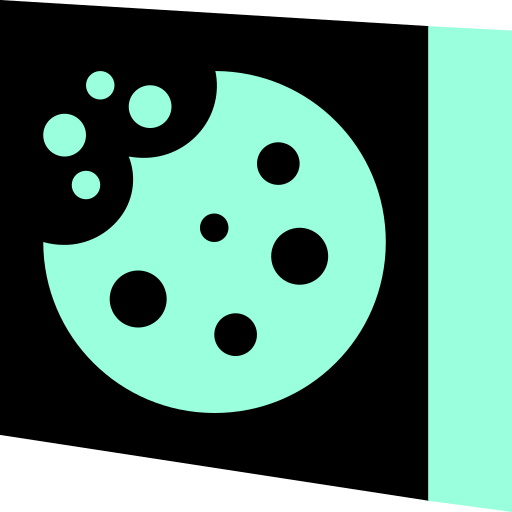 Rentgen
Rentgen
Rentgen is an add-on prepared for Firefox-based browsers. This extension will automatically visualize all the data that a given website steals sends to third parties.
Note: At the moment, we support Polish language because this extension generates mail content that is dedicated to Polish website owners. In further versions of this add-on, we will add other languages as well.
Features:
- analysis of web traffic generated by the visited website;
- visualization of data transmitted to third parties by the visited site (user's browsing history and cookies);
- preparation of screenshots of development tools as evidence of data transmitted to third parties;
- assisting in the evaluation of potential work areas for compliance with GDPR;
- generating a report or email content that can be sent to an administrator and Personal Data Protection Office in Poland.
Installation
Firefox: https://addons.mozilla.org/en-US/firefox/addon/rentgen/
How to build and run Rentgen on your own
Pre-requirements
- OS: Linux x86_64
- Node.js: 16.x version
- npm: 7.x version or higher
Build steps
- Pull repository or download a zip package
- Go to the root directory of the pulled repository
- Run command:
npm install - Run command:
npm run build - Run command:
npm run create-package - Go to the
web-ext-artifactsdirectory - You will find a zip archive:
rentgen-x-x-x.zip(x-x-xmeans add-on version)
Run steps
- Run Firefox and go to
about:debugging - Click This Firefox tab
- Click Load Temporary Add-on... button
- Pick the zip archive from last step of build process.
Issue tracker
If you find a problem, please send us an email: kontakt@internet-czas-dzialac.pl
We don't receive issues on Microsoft Github.
Each issue will be reviewed and moved to an internal issues list of our Gitea instance: https://git.internet-czas-dzialac.pl/icd/rentgen/issues. We use Gitea and most likely in the future with the federalization of Gitea, we will be able to let users in to report issues directly from the Gitea site.
Screenshots
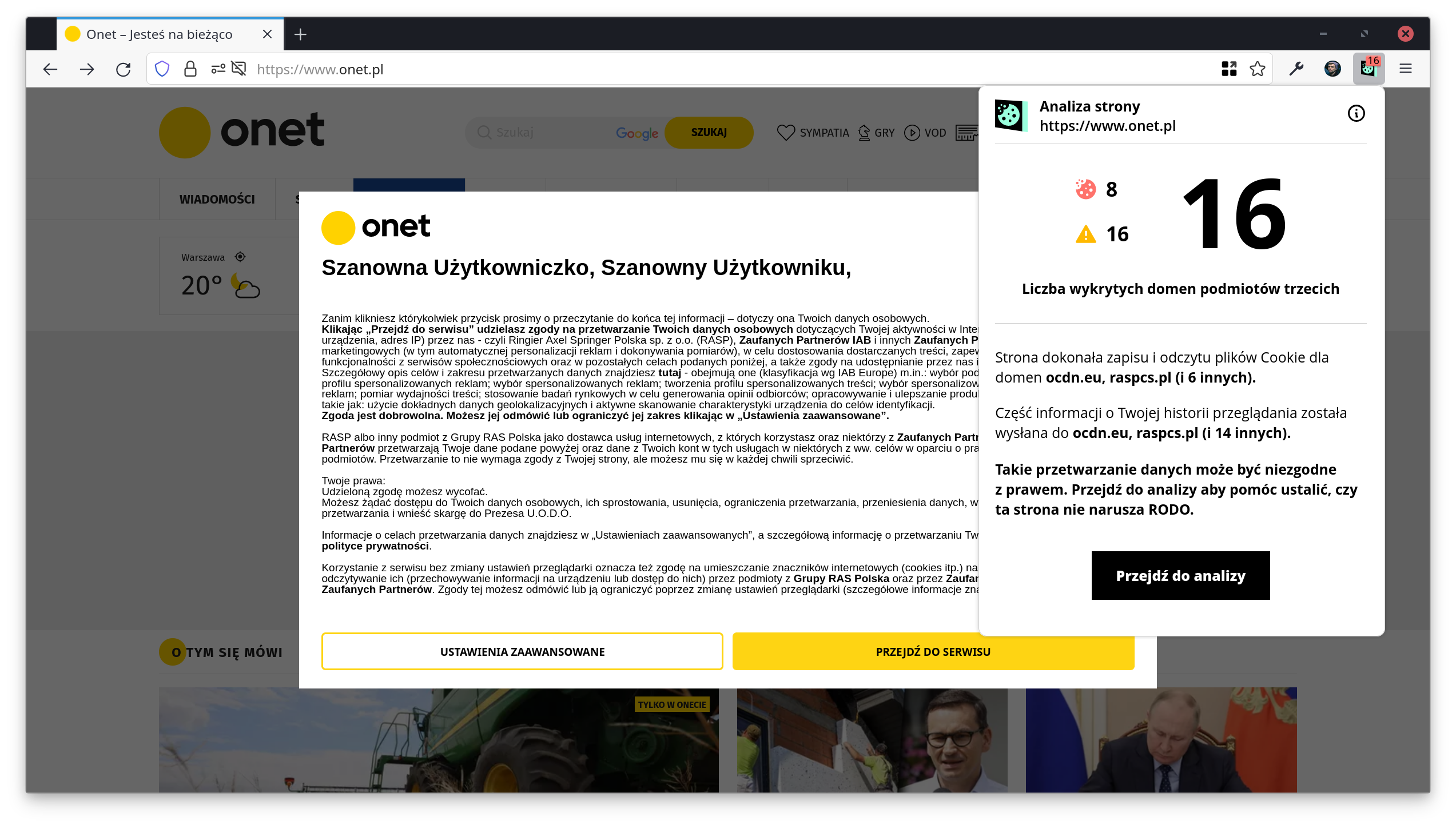
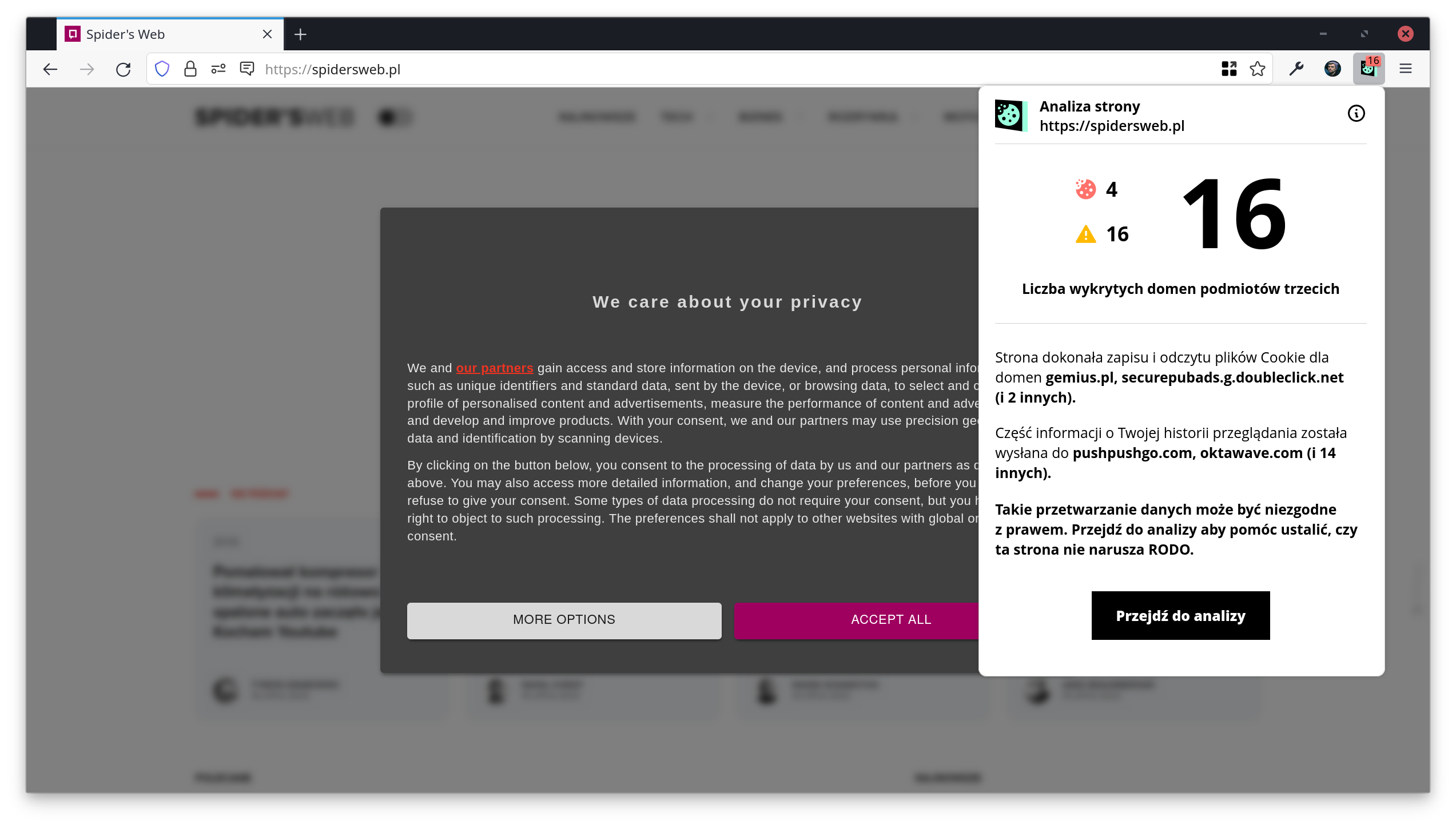
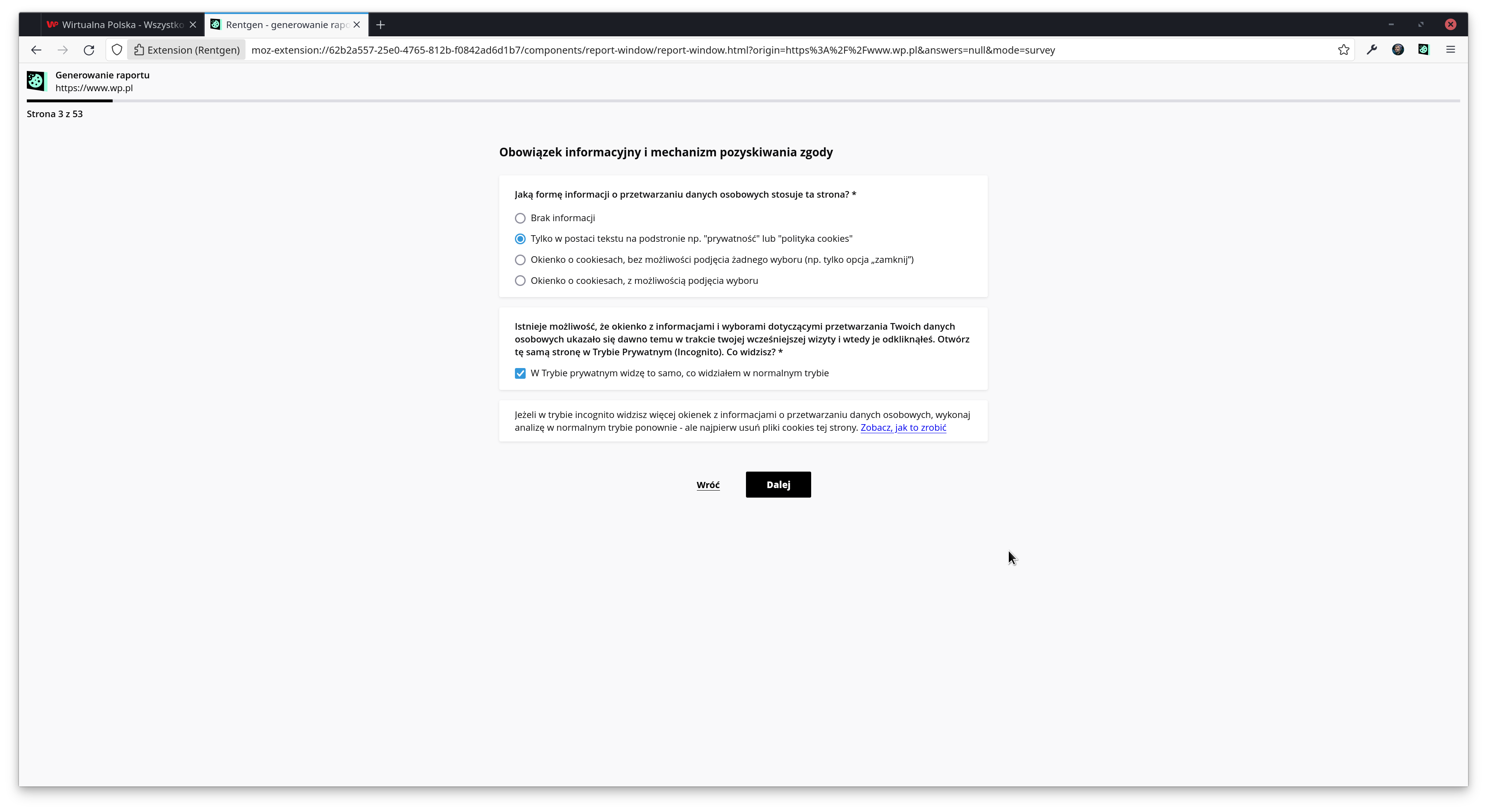
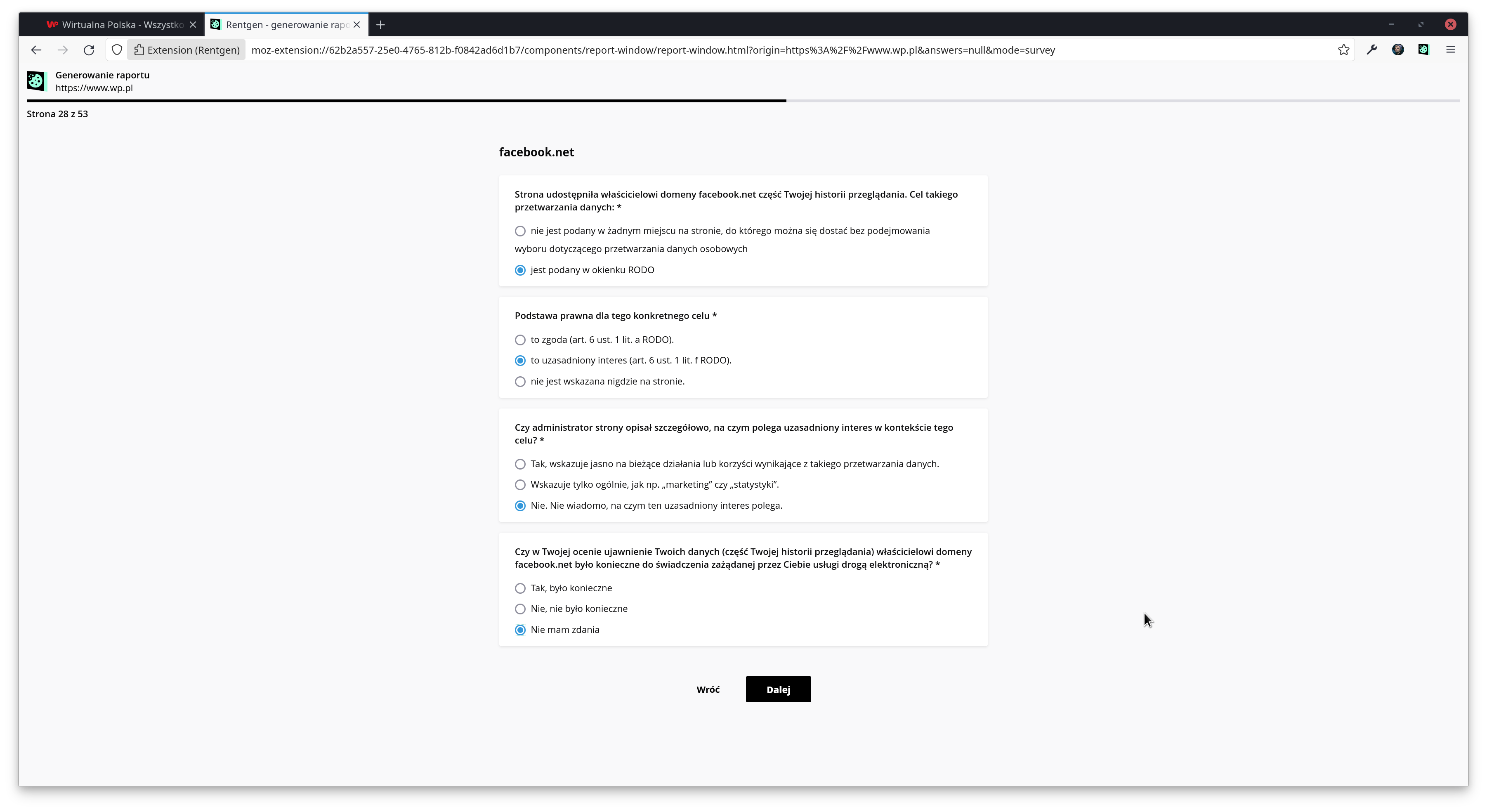
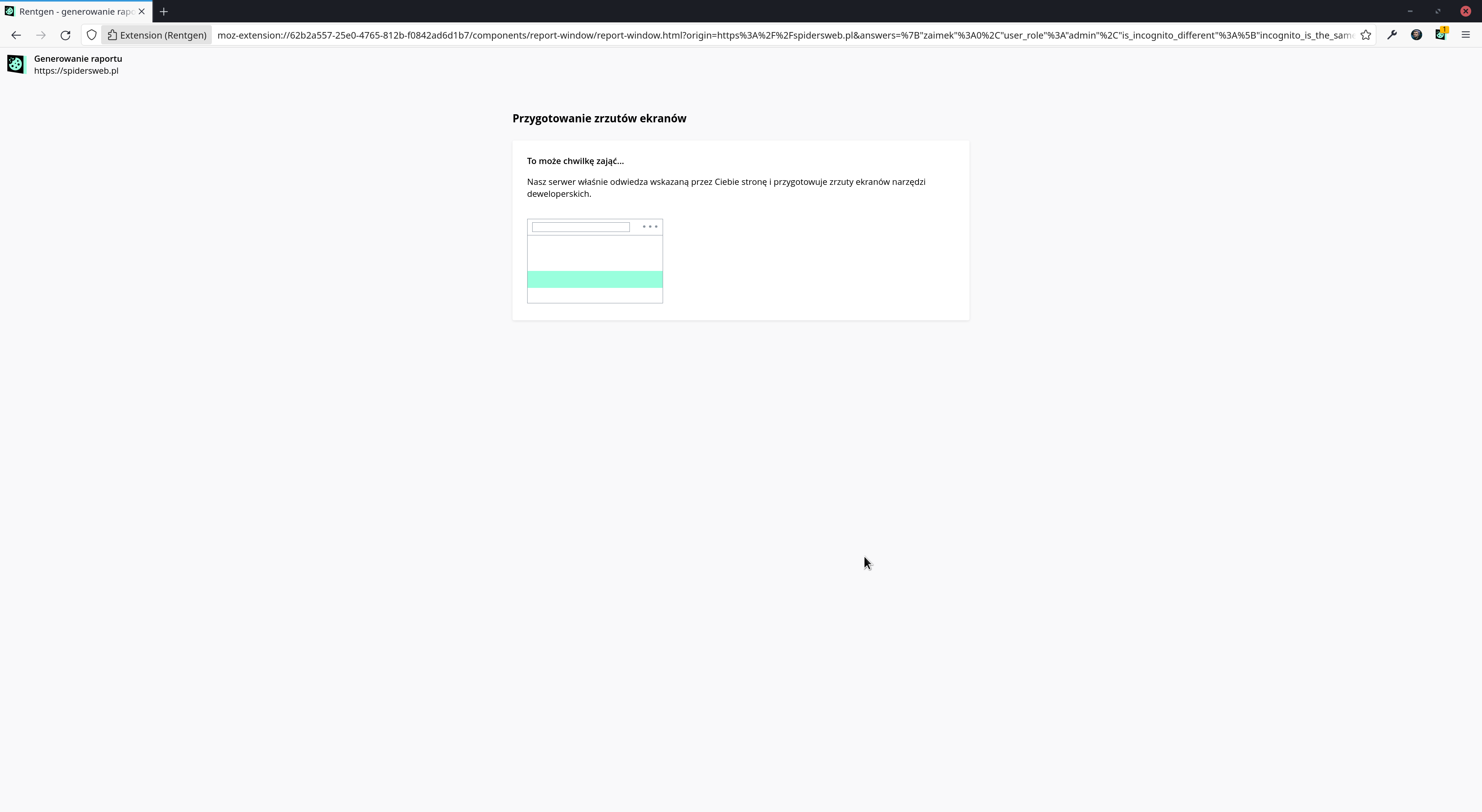
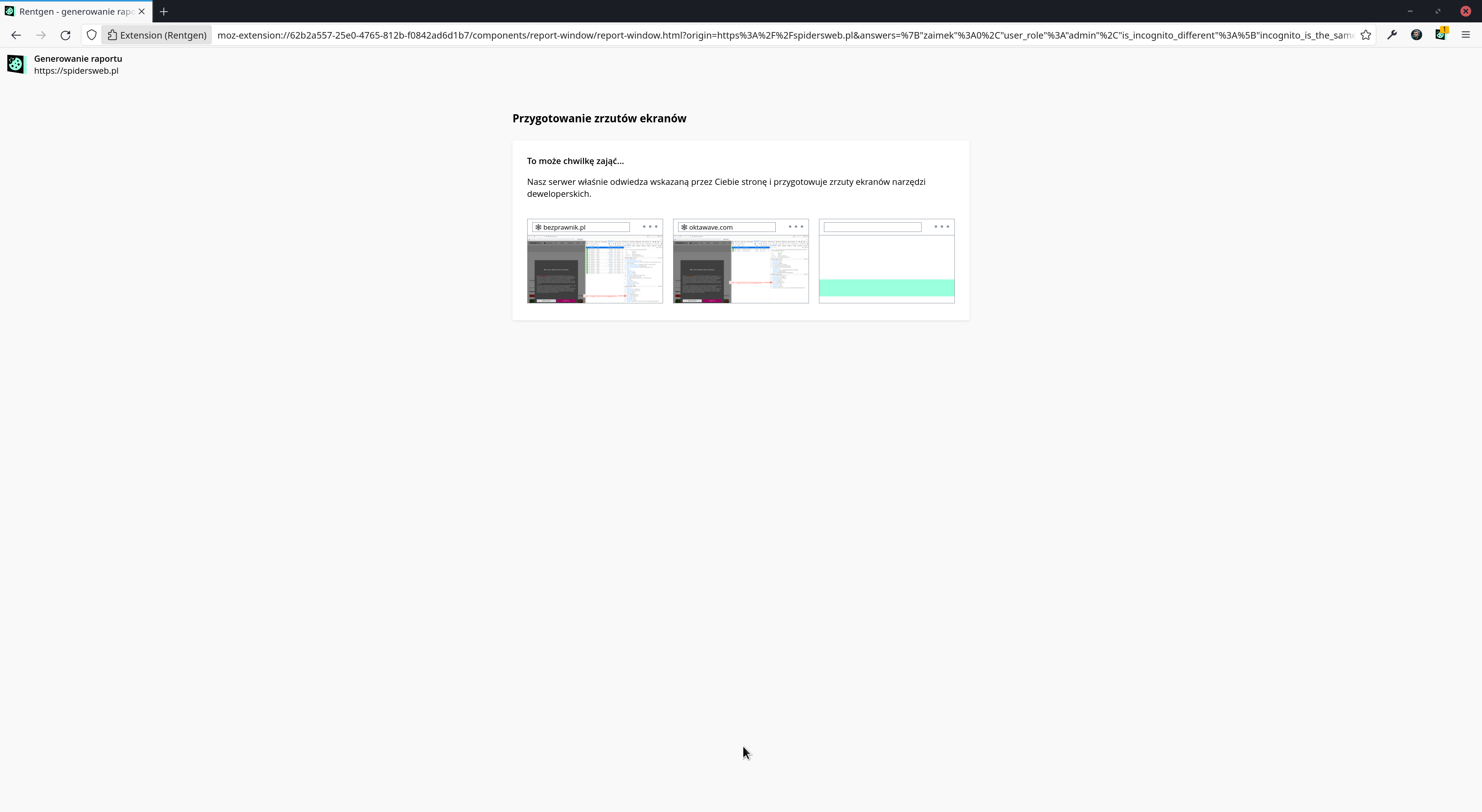
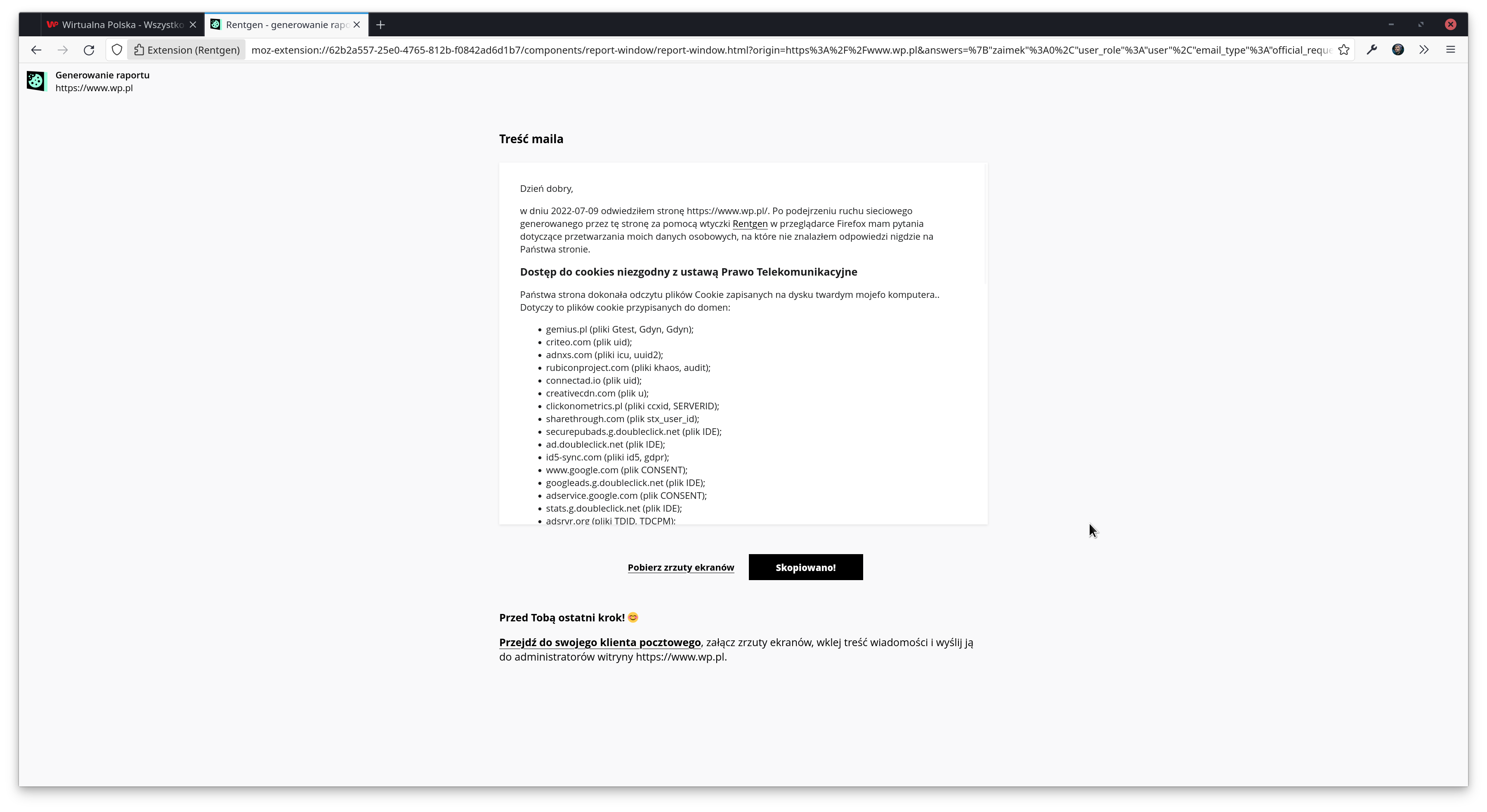
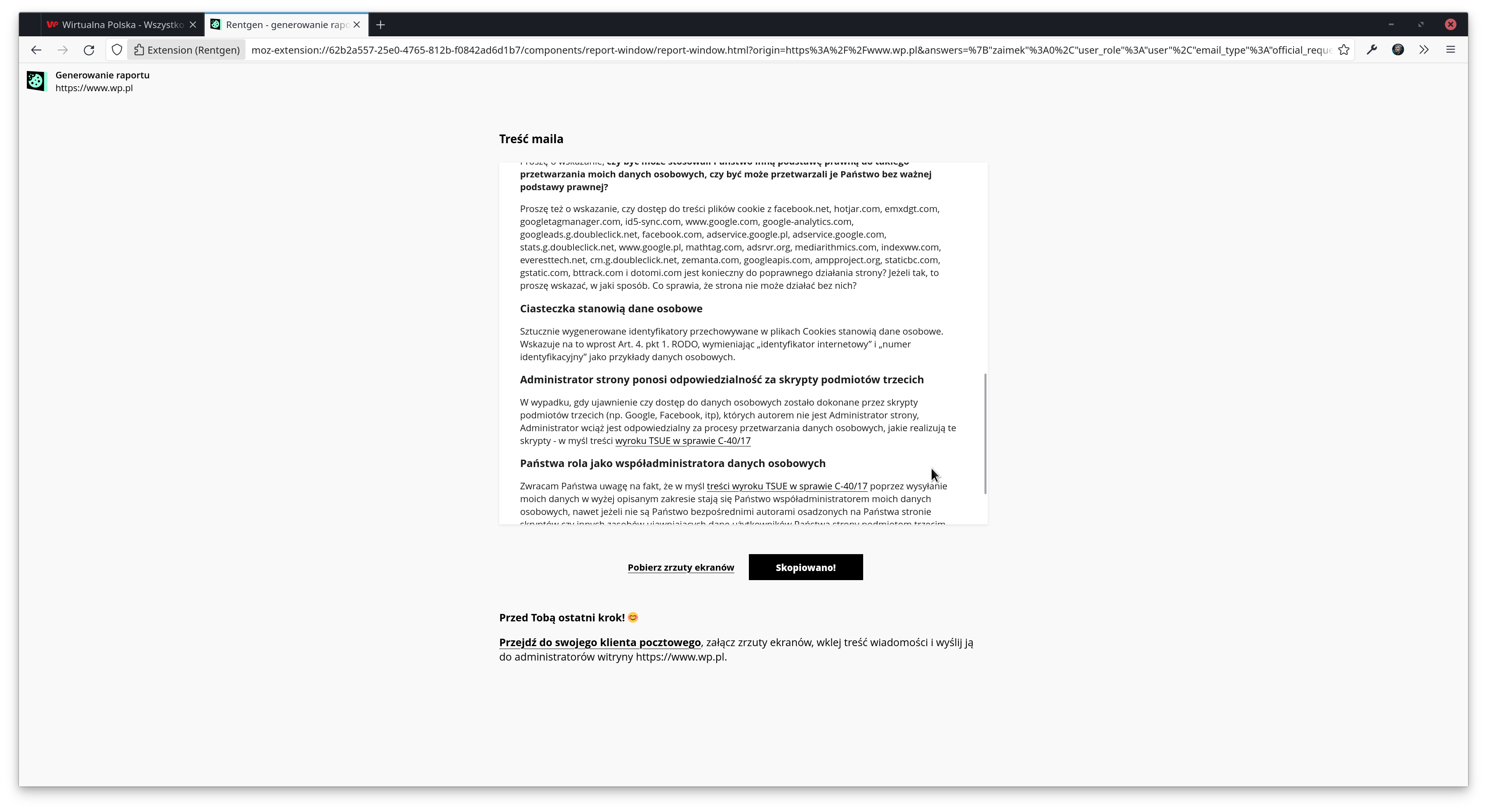
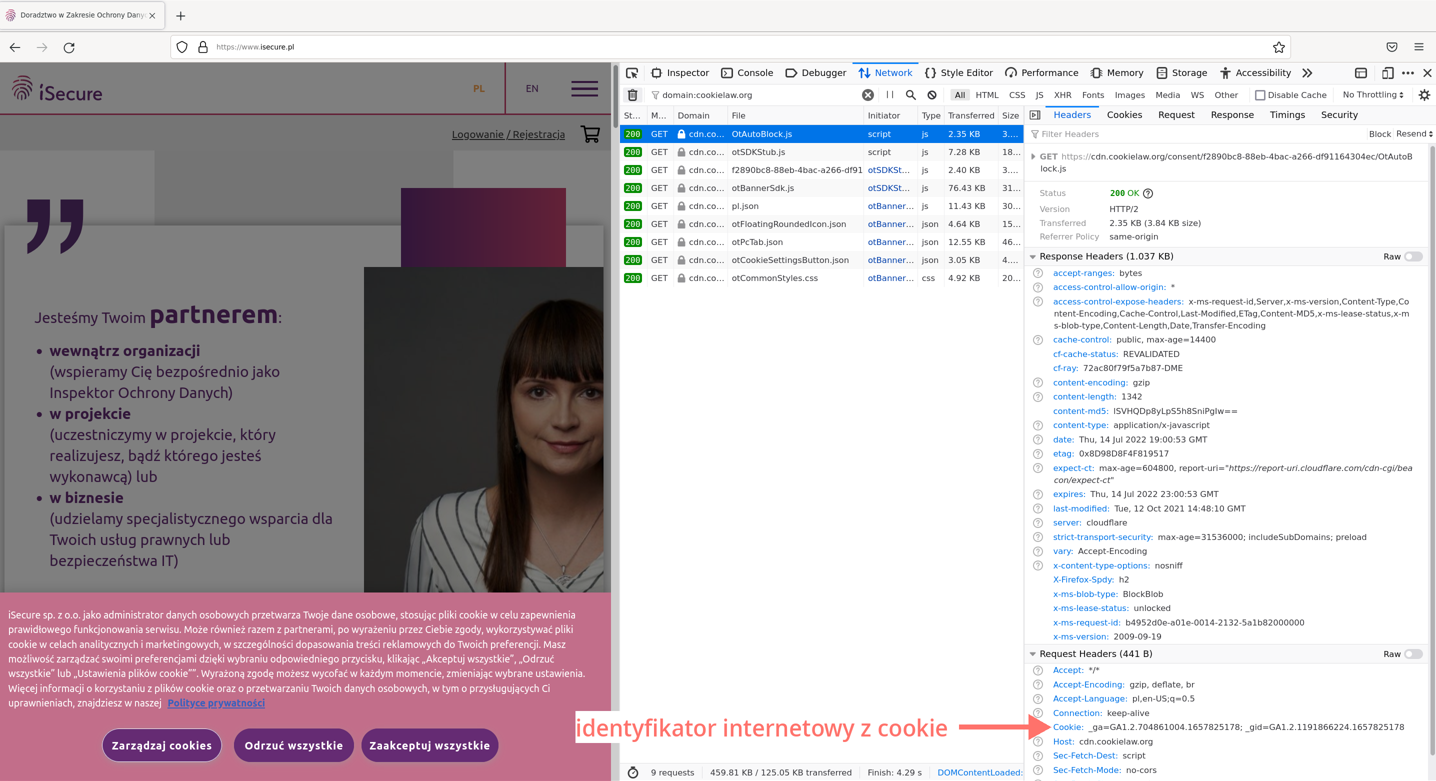
Rentgen to wtyczka dla przeglądarek opartych o Firefoxa, która automatycznie wizualizuje, jakie dane zostały wykradzione wysłane do podmiotów trzecich przez odwiedzane strony. Wtyczka obrazuje ilość skryptów śledzących na stronie internetowej i pomaga w sformułowaniu maila do administratora strony, który może być podstawą do skargi RODO w Urzędzie Ochrony Danych Osobowych.
Funkcje Rentgena:
- analiza ruchu sieciowego generowanego przez stronę internetową;
- wizualizacja danych przekazanych do podmiotów trzecich przez odwiedzaną stronę (historia przeglądania użytkownika oraz jego ciasteczka);
- przygotowywanie zrzutów ekranów narzędzi deweloperskich będących dowodem przekazanych danych do podmiotów trzecich;
- pomoc w oszacowaniu potencjalnych obszarów roboczych względem zgodności z RODO;
- generowanie raportu lub treści maila, którą można wysłać do administratora oraz Urzędu Ochrony Danych Osobowych.
Instalacja
Firefox: https://addons.mozilla.org/pl/firefox/addon/rentgen/
Jak zbudować i uruchomić Rentgena ze źródeł
Wymagania wstępne
- System operacyjny: Linux x86_64
- Node.js: 16.x
- npm: 7.x lub wyższy
Proces budowy
- Pobierz repozytorium przez
git pull https://git.internet-czas-dzialac.pl/icd/rentgen.gitlub pobierz archwium zip - Przejdź do głównego katalogu pobranego repozytorium
- Uruchom komendę:
npm install - Uruchom komendę:
npm run build - Uruchom komendę:
npm run create-package - Przejdź do katalogu
web-ext-artifacts - Znajdziesz tam archiwum zip:
rentgen-x-x-x.zip(x-x-xoznaczają wersję wtyczki)
Kroki do uruchomienia
- Uruchom Firefoxa i przejdź do strony
about:debugging - Kliknij zakładkę This Firefox
- Kliknij przycisk Load Temporary Add-on...
- Wybierz archiwum, które zbudowałeś w ostatnim kroku procesu budowy
Zgłaszanie błędów
Jeżeli znajdziesz jakieś problem, napisz do nas maila: kontakt@internet-czas-dzialac.pl
Nie przyjmujemy zgłoszeń na platformie Microsoft Github.
Każdy problem zostanie sprawdzony i przeniesiony na wewnętrzną listę problemów na naszej instancji Gitea: https://git.internet-czas-dzialac.pl/icd/rentgen/issues. Korzystamy z Gitea i najprawdopodobniej w przyszłości dzięki federalizacji Gitea będziemy w stanie wpuścić użytkowników do zgłaszania błędów bezpośrednio ze strony Gitea.