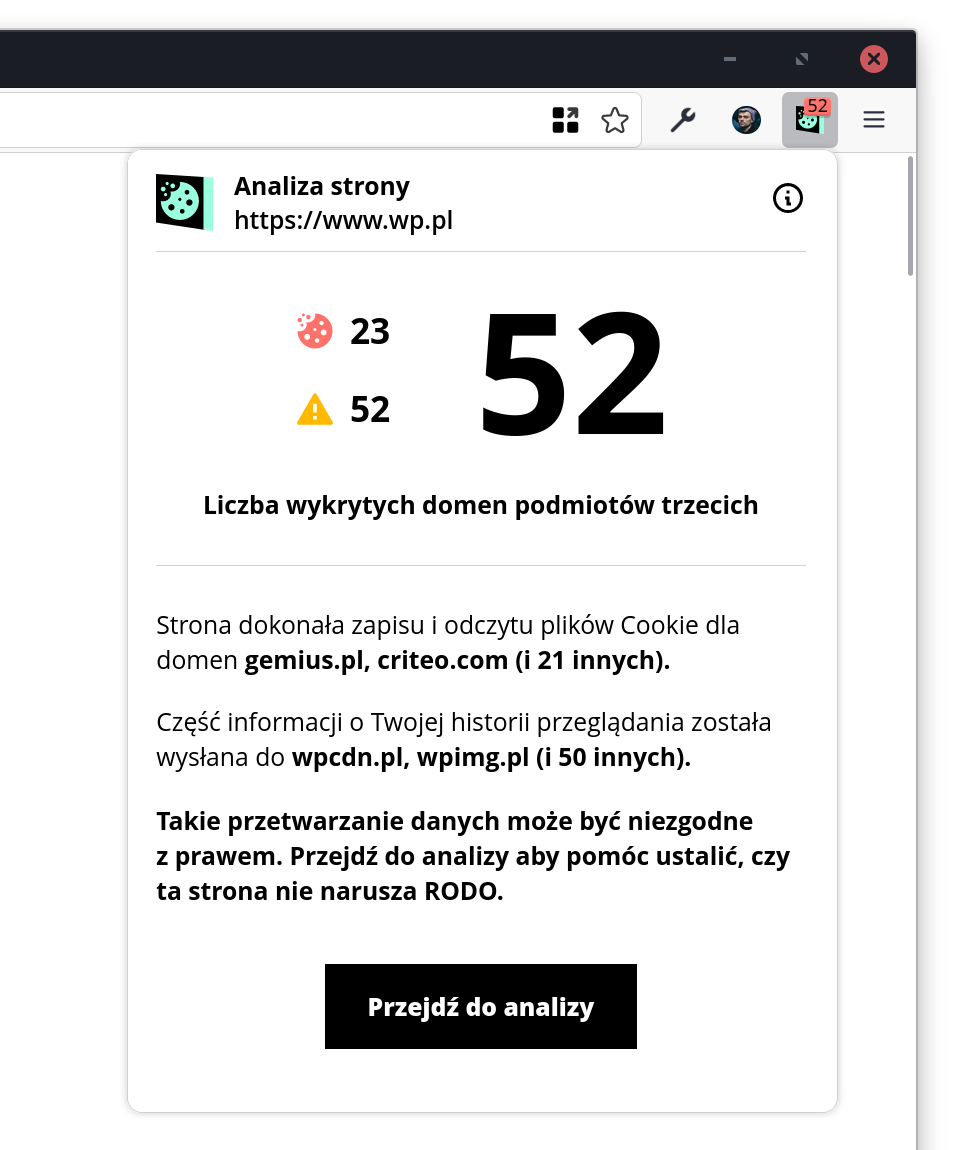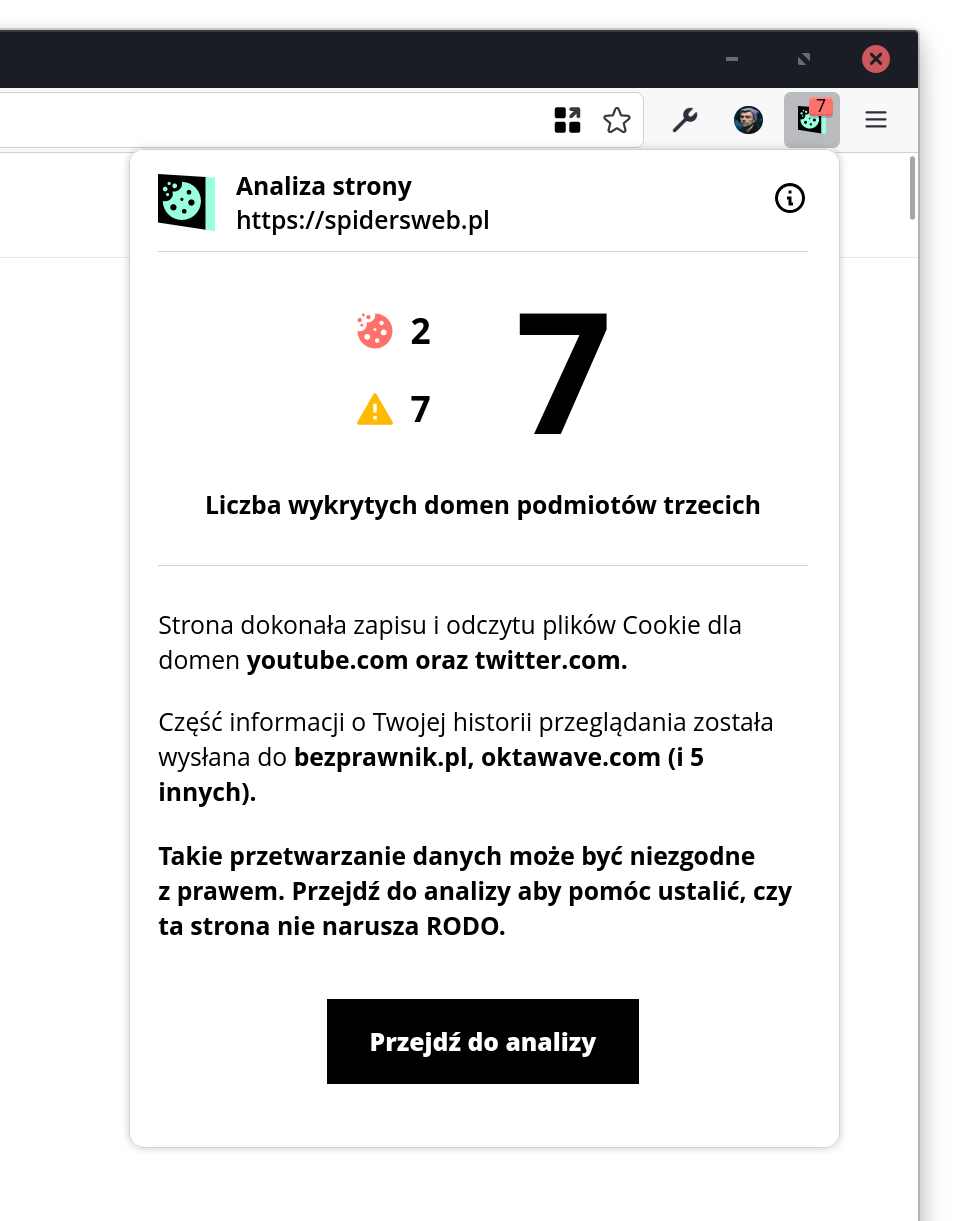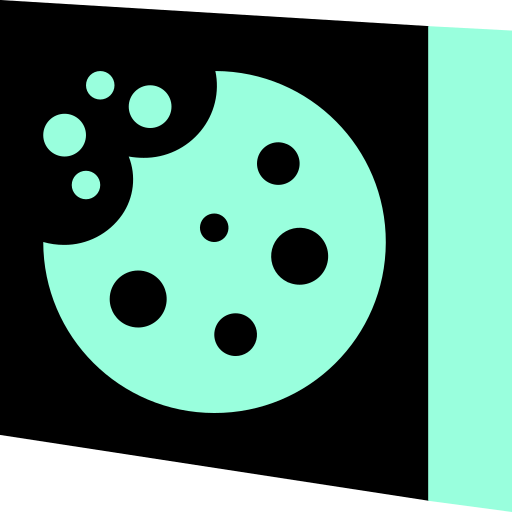 Rentgen
Rentgen
Opis / Description
Rentgen to wtyczka dla przeglądarek opartych o Firefoxa, która automatycznie wizualizuje, jakie dane zostały wykradzione wysłane do podmiotów trzecich przez odwiedzane strony.
Rentgen is an add-on prepared for Firefox based browsers. This extension will automatically visualize all the data that a given website steals sends to third parties.
Note: At the moment, we support Polish language because this extension generates mail content that is dedicated to Polish website owners. In further versions of this add-on, we will add other languages as well.
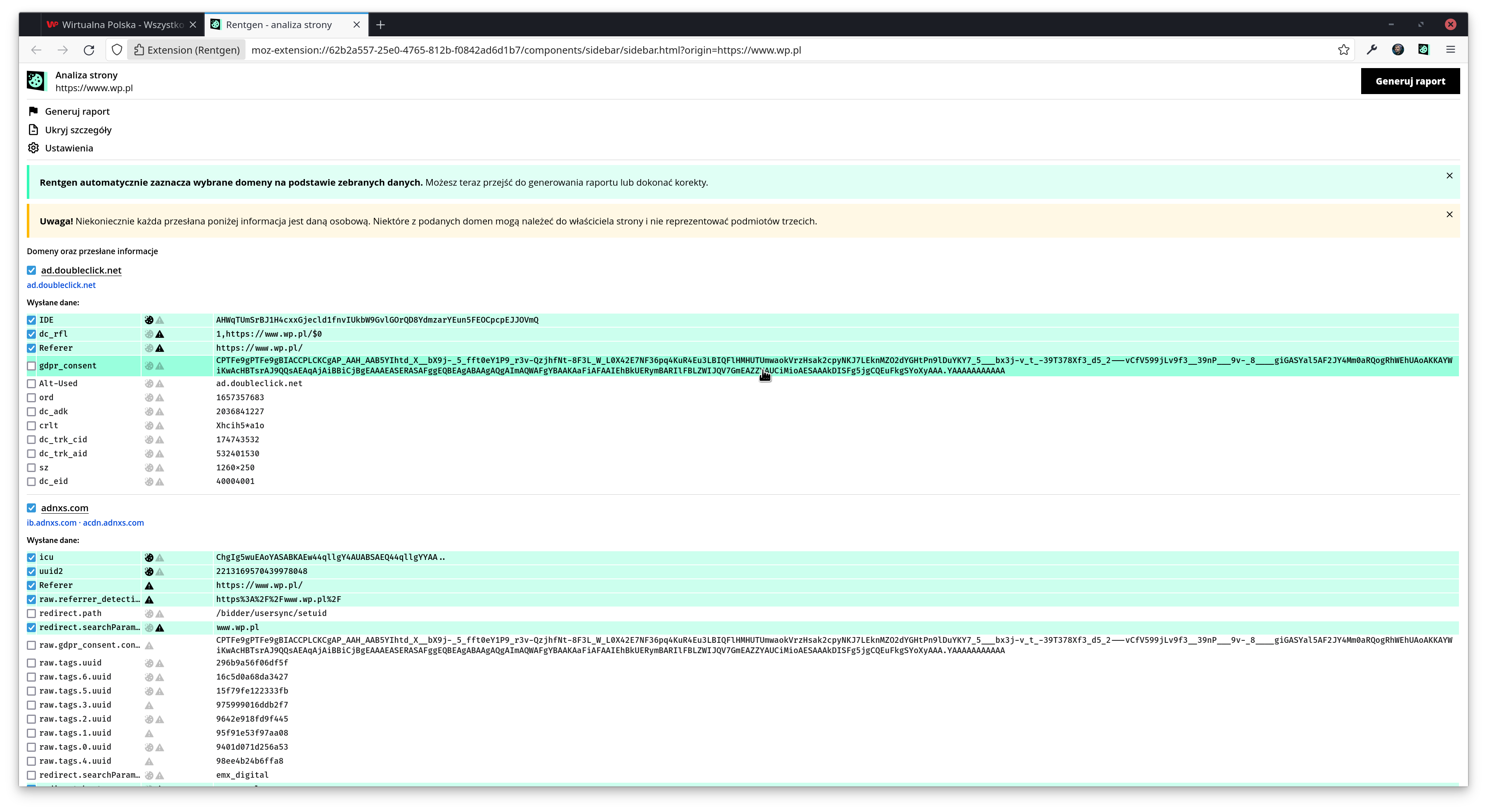
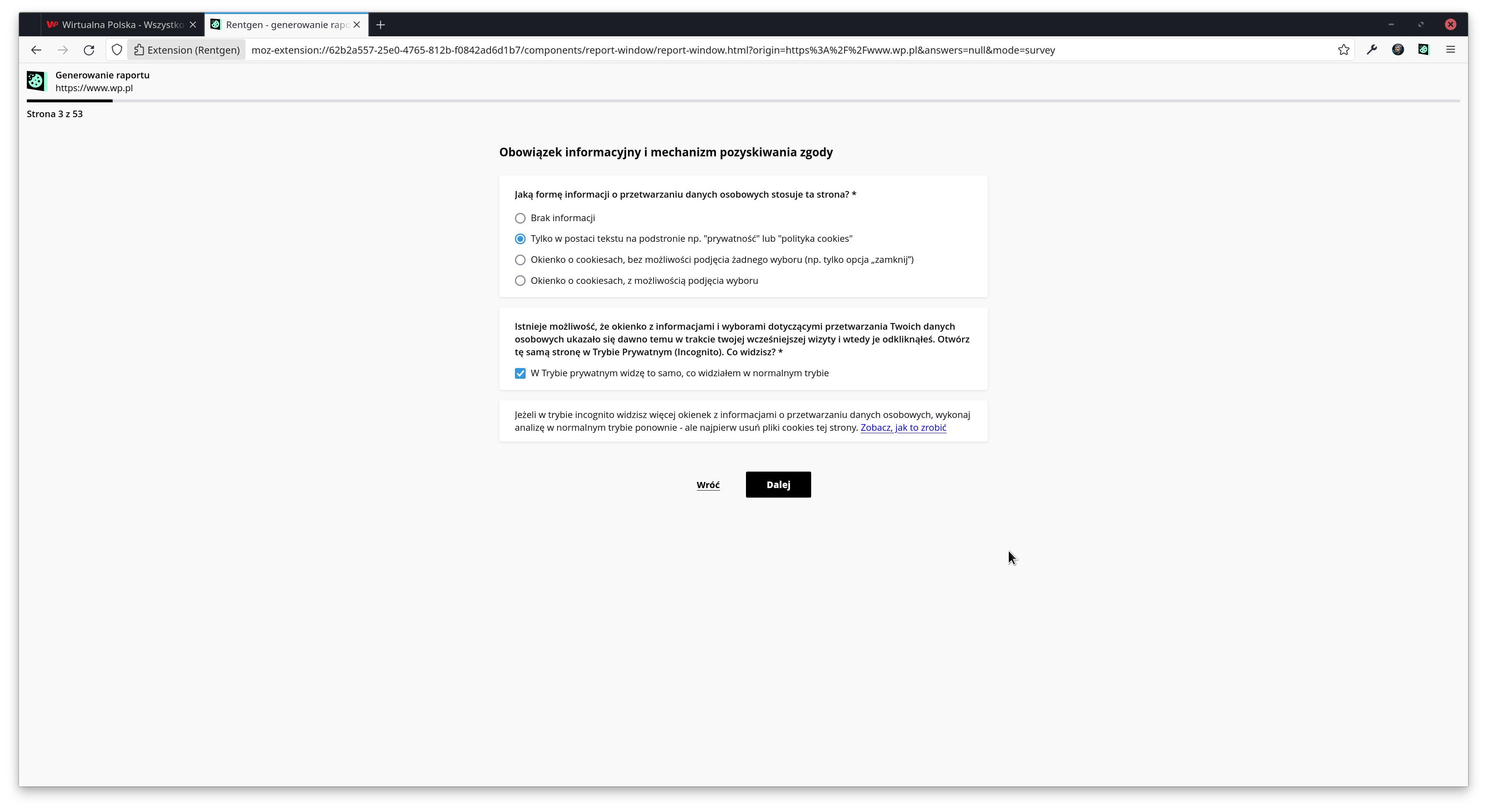
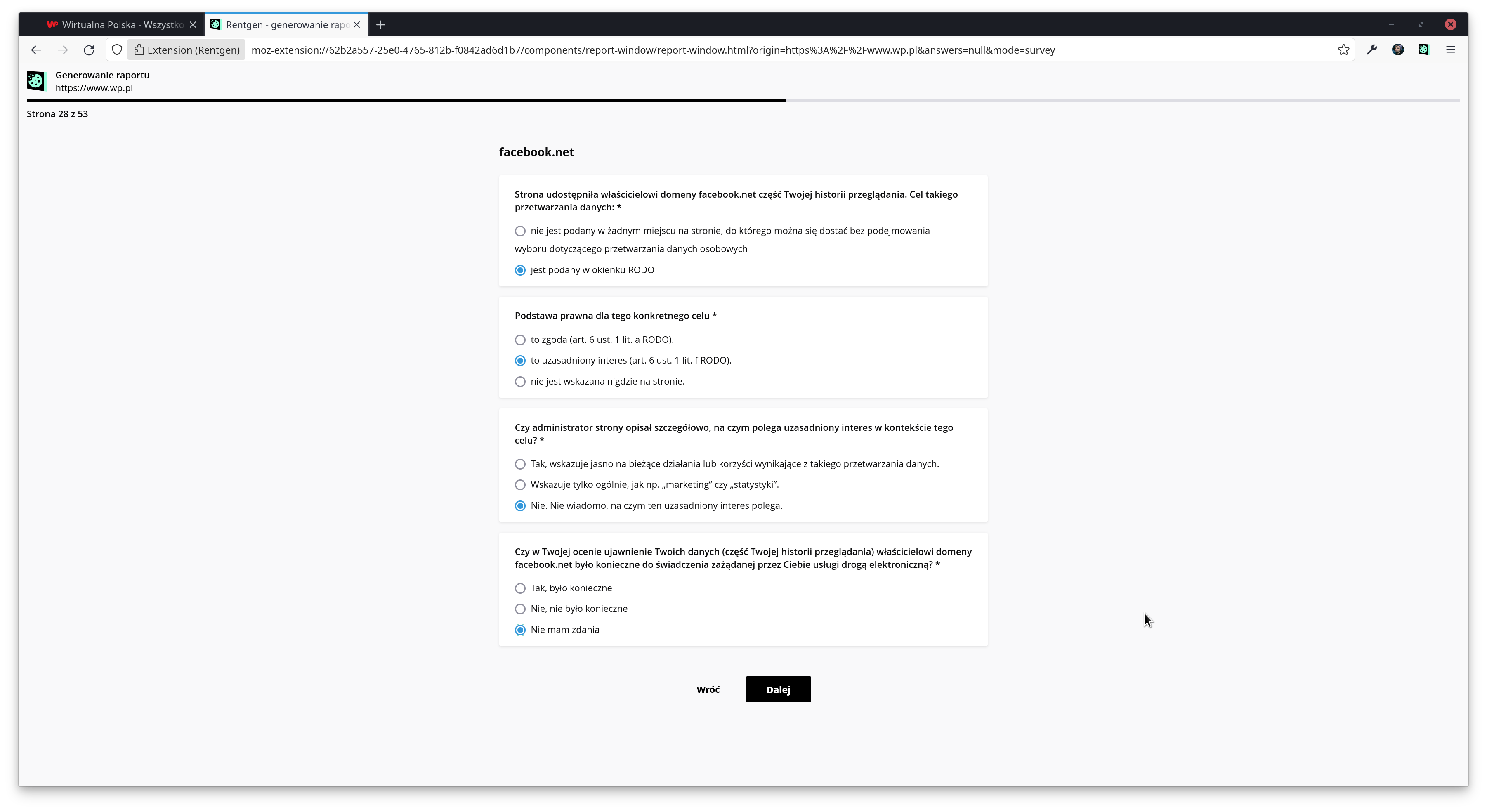
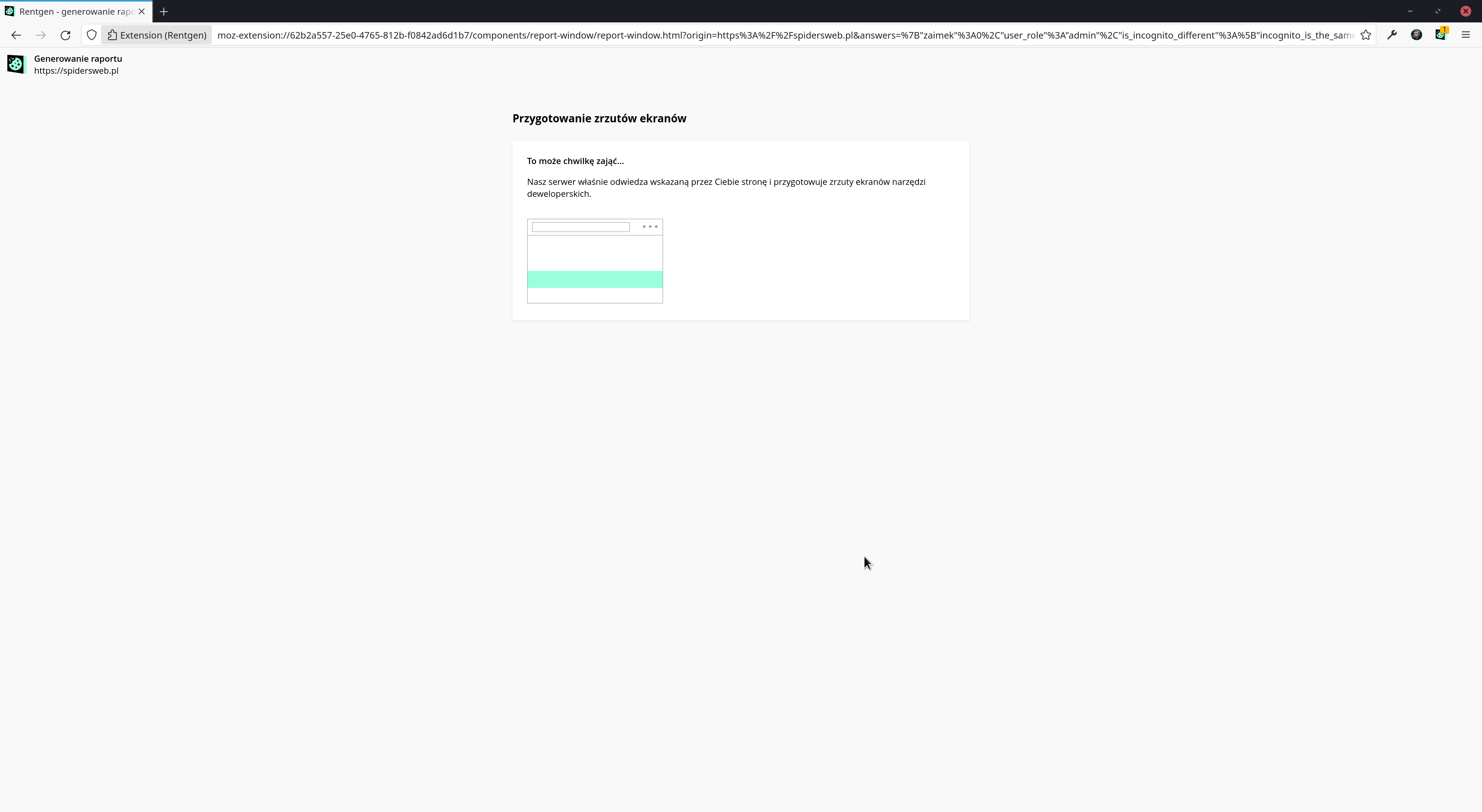
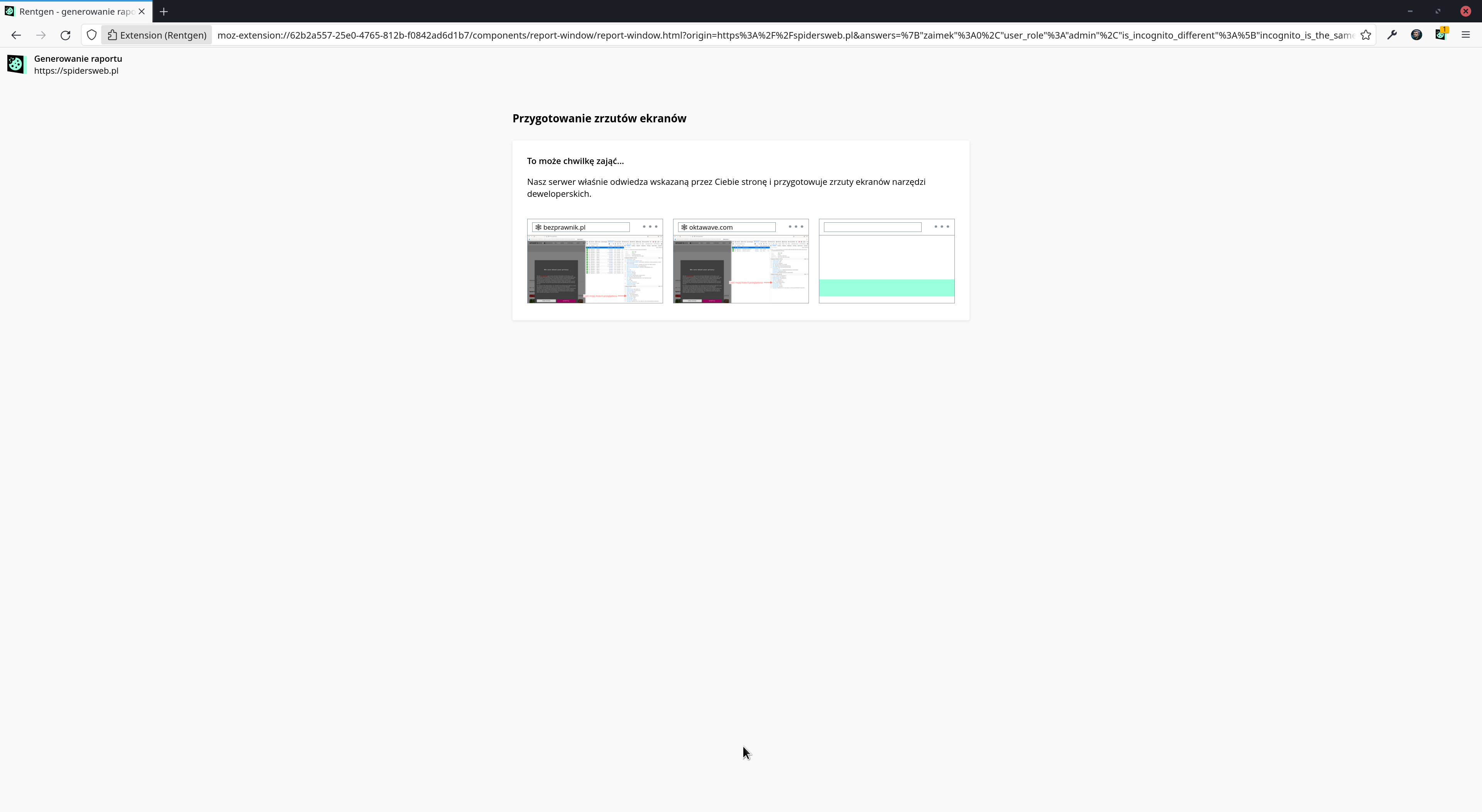
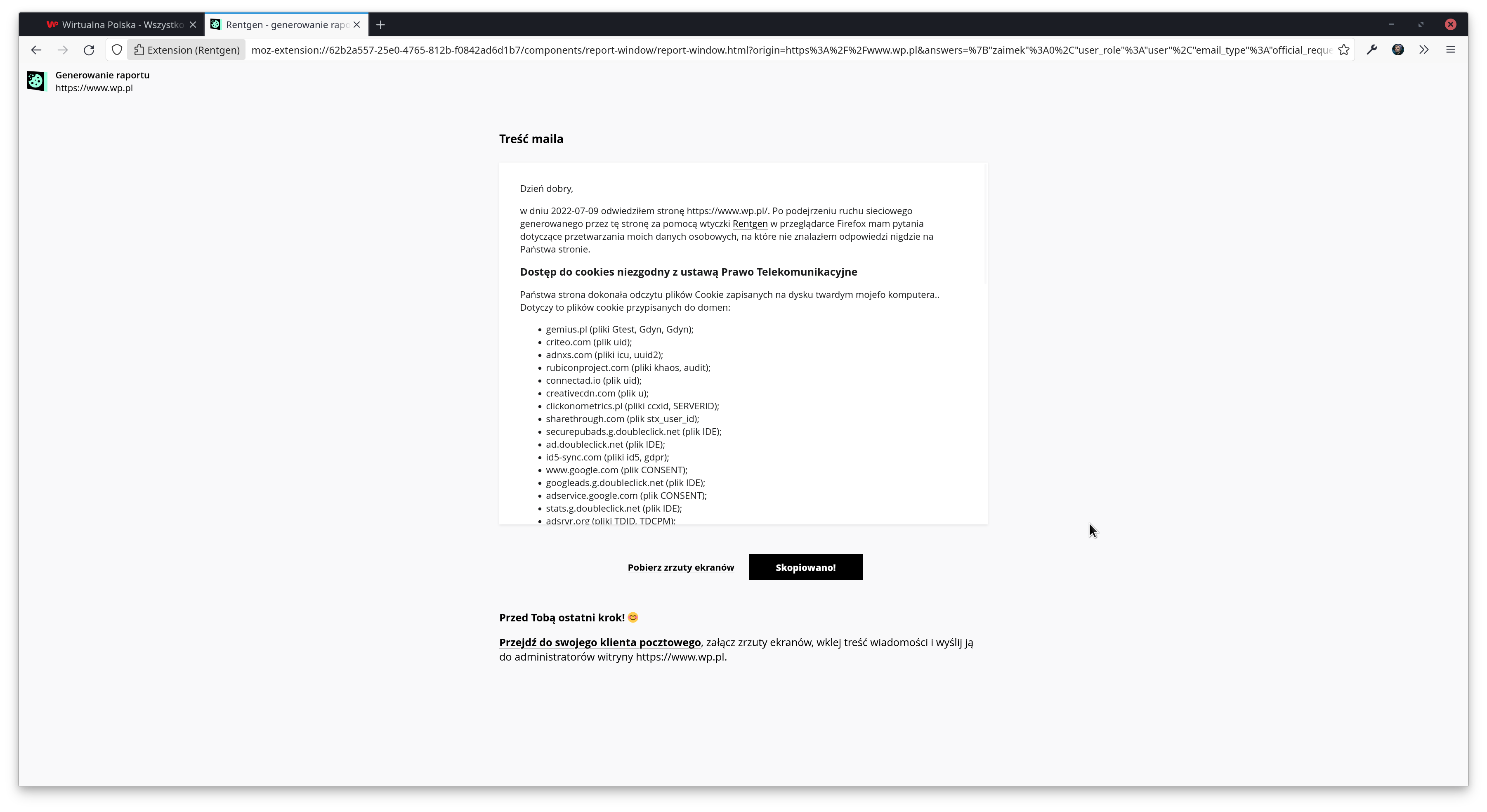
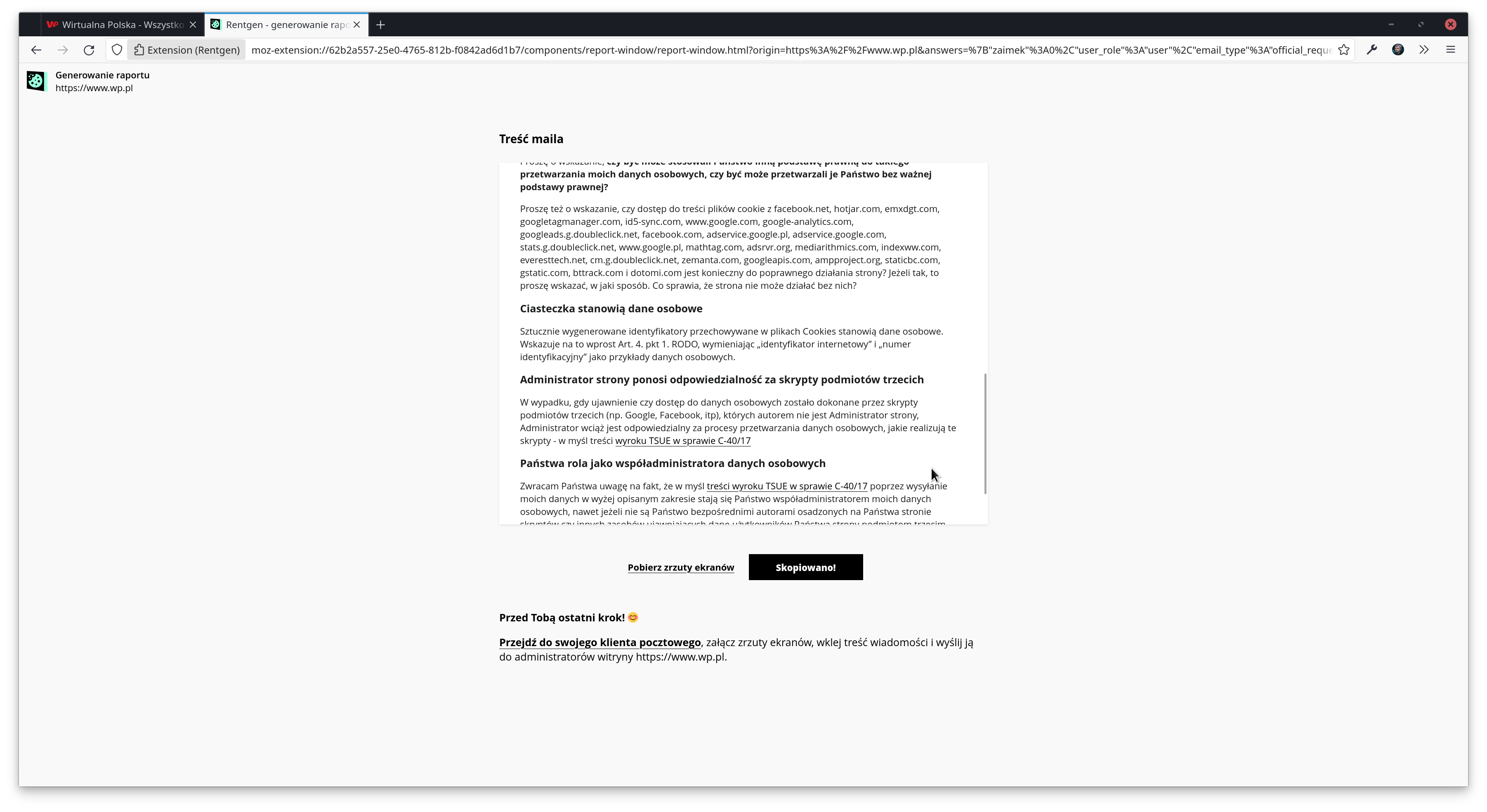
How build and run add-on
- Use latest node 16.x and npm 8.x
npm installnpm run build- The build code is located in the
lib/directory
Description
🇬🇧 Rentgen is a Firefox plug-in that automatically visualizes what data has been sent to third parties by the sites you visit. It allows you to generate a report or the content of an email that can be sent to the site administrator and/or the Office of Privacy and Data Protection. ⸺
🇵🇱 Rentgen to wtyczka dla Firefoxa, która automatycznie wizualizuje, jakie dane zostały wysłane do podmiotów trzecich przez odwiedzane strony. Pozwala wygenerować raport lub treść maila, który można wysłać do administratora strony i/lub UODO.
https://addons.mozilla.org/en-US/firefox/addon/rentgen
Readme
18 MiB
Rentgen 0.1.10
Latest
Languages
TypeScript
82.6%
SCSS
12%
JavaScript
4.3%
HTML
1.1%